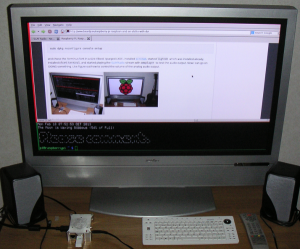I am testing an Android app, WordPress – Website & Blog Builder by Automattic, Inc to write and edit posts, and to upload and share photos from my mobile device. Let’s see how well it works. Sharing a photo that I uploaded using the app, and now including it in this post. I am using the Standard […]
Raspberry Pi, Raspbian and an old TV with DVI
I finally bought some Raspberry Pi stuff. I picked up the package yesterday after my night shift at and mounted one of them in the case I got for it and connected it to my ancient tv, with DVI as the most modern input choice. The first thing I tried was raspbmc. It boots, and […]
TPB AFK
TPB AFK: The Pirate Bay Away From Keyboard är en dokumentär om The Pirate Bay och dess grundare som hade premiär igår på Berlins filmfestival och online. Filmen har tagit fyra år att färdigställa och följer de tre grundarna av The Pirate Bay under rättegångarna. Filmen sägs vara den första film som har premiär både […]
Earth Hour 2012
Today is Earth Hour 2012. Most lights in the office are shut off. I’m working the night, I usually do that whenever I work alone, but doing it with a thought today. Changing the theme to require less energy to display (in theory, on CRT:s anyway 🙂 ).
Securing the MikroTik RouterBOARD RB751G-2HnD (or any RouterOS device) – the bare minimum
Before you do anything else with the MikroTik RouterBOARD RB751G-2HnD, or any other device running RouterOS with a default configuration I guess, you should configure the device with some bare minumum security features. Set a password The first thing to do is changing the password for the default user “admin”. When you are logged in, […]
Examining, configuring and playing with the MikroTik RouterBOARD RB751G-2HnD for the first time
I bought a MikroTik RouterBOARD RB751G-2HnD a little while back. Tonight is the first time I power it up and connect to it, examining what it can do, and how to do it. From the outside it’s a nice looking little box, with a seemingly sturdy enough plastic casing with the size of 113x138x29mm. There are […]
If a PDP-8 minicomputer can’t help with Greece, who can?
.BASIC NEW OR OLD–OLD FILE NAME–HELLO.BA READY RUN HELLO BA 5A HELLO, MY NAME IS PETEY P. EIGHT. WHAT’S YOUR NAME ?BEARDY HI THERE BEARDY. ARE YOU ENJOYING YOURSELF HERE IN THIS WONDERFUL PLACE?YES OH, I’M GLAD TO HEAR THAT BEARDY SAY, BEARDY, I CAN SOLVE ALL KINDS OF PROBLEMS EXCEPT THOSE DEALING WITH GREECE. […]
Cron, crontab example reference and how to run things periodically in GNU/Linux and Unix
Cron is a job scheduler found in most Unix-like operating systems. “Chronos”, which is the Greek word for “time”, is where the name cron comes from. Cron makes it possible to schedule jobs, which can be commands, a series of commands, or scripts, that you want to run periodically. Common uses are backups, notifications, periodic […]
Fixing missing menu entries of Opera and Skype in Debian GNU/Linux
Unfortunately the third-party packages of Opera and Skype do not contain menu entries for the Debian menu system. Not very surprisingly one might think, but I just think it’s sloppy. If you, like me, like the Debian menu system and want Opera and Skype available in it, do the following to solve that, until the […]